Contents Covered
- Step 1: Gather All Required Informatiion
- Step 2: Summarise Information in an Excel File
- Step 3: Download and Review Form 26AS and AIS/TIS
- Step 4: Prepare Income Tax Computation
- Step 5: Match IT Computation with 26AS/AIS
- Step 6: Review and Get It Cross-Checked
- Step 7: Pay Remaining Tax (if applicable)
- Step 8: File ITR and E-Verify
Filing your Income Tax Return (ITR) is not just a legal obligation but also a responsible financial practice. Many individuals face confusion or delays due to improper documentation or lack of clarity. In this article, we explain the step-by-step process of filing your Income Tax Return correctly and efficiently.
✅ Step: Gather All Required Information
Start by collecting all relevant documents such as:
- Form 16 from your employer
- Bank account statements
- Capital Gain Statements (for shares, mutual funds, property, etc.)
- F&O trading details (if applicable)
- Summary of rental income or other sources of income
- Business Income
Having all data in one place avoids errors and makes the process smooth.
✅ Step: Summarise Information in an Excel File
Once you have all documents, create a summary in an Excel sheet. This should include:
- Salary income
- Interest income
- Capital gains
- Business/F&O income
- Other incomes
This summary helps you double-check all entries and ensures nothing is missed.
✅ Step: Download and Review Form 26AS and AIS/TIS
Visit the income tax portal and download your:
- Form 26AS – shows tax deducted and deposited against your PAN
- AIS (Annual Information Statement) and TIS (Taxpayer Information Summary) – shows all transactions reported by various entities
Cross-verify your collected data with these statements to ensure all income is correctly reported.
✅ Step: Prepare Income Tax Computation
Based on the gathered data, prepare your income tax computation.
Calculate:
- Gross Total Income
- Deductions under Chapter VI-A (like 80C, 80D, etc.)
- Tax liability as per old/new regime
- Advance tax or self-assessment tax (if any)
✅ Step: Match IT Computation with 26AS/AIS
Now match the final IT computation with details from Form 26AS and AIS/TIS.
Update any missing information or mismatches to avoid future notices or mismatched returns.
✅ Step: Review and Get It Cross-Checked
Before filing, review the computation thoroughly or get it cross-checked by a Chartered Accountant. Even a small error can lead to scrutiny or penalties.
✅ Step: Pay Remaining Tax (if applicable)
If your tax computation shows any outstanding tax, pay it using Challan 280 on the income tax portal and note down the BSR code and challan number.
✅ Step: File ITR and E-Verify
Now you are ready to file your Income Tax Return on the Income Tax e-Filing Portal.
After successful submission:
- E-verify your return (via Aadhaar OTP, net banking, or EVC)
- Download and save the acknowledgment (ITR-V) for your records
Any Question, feel free to connect with us“